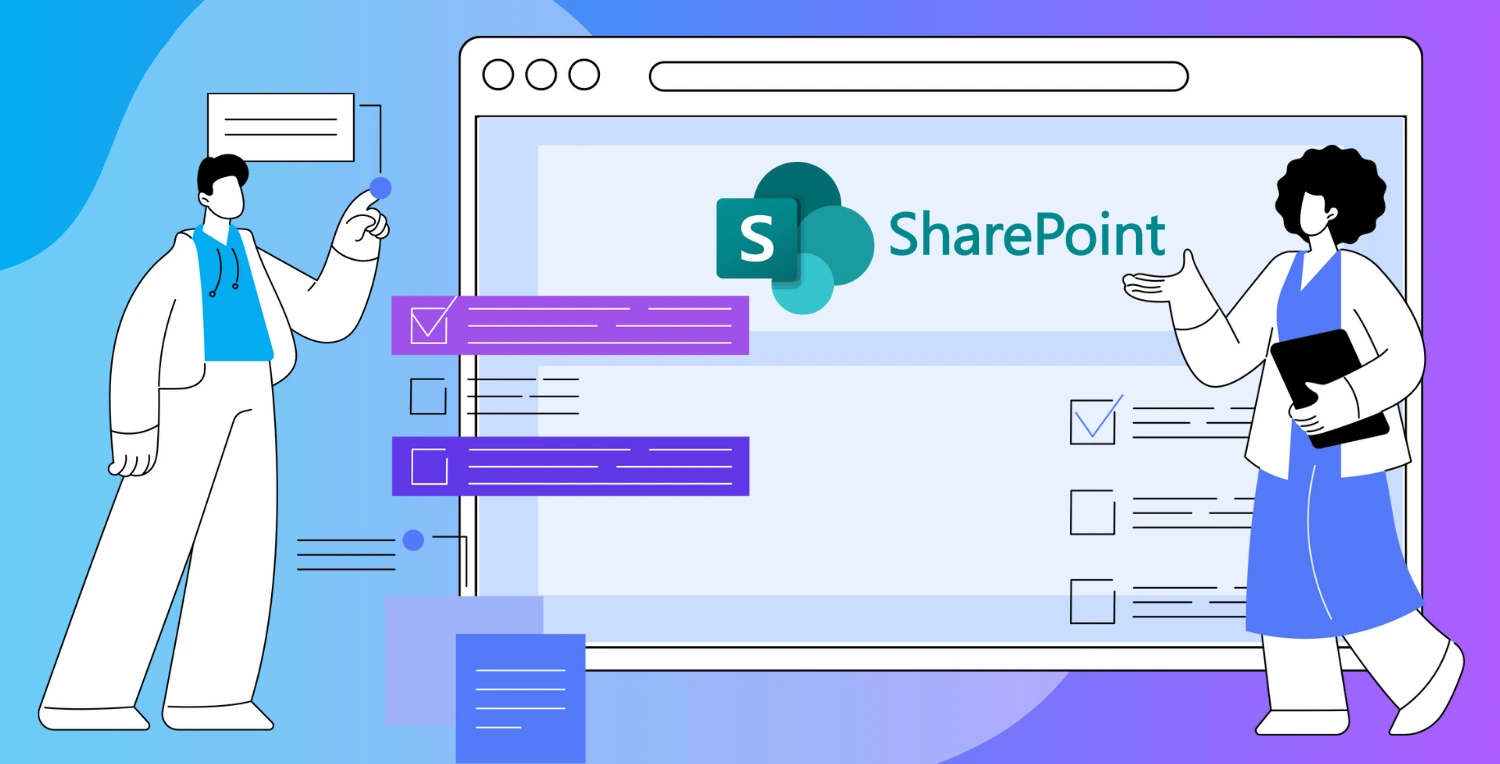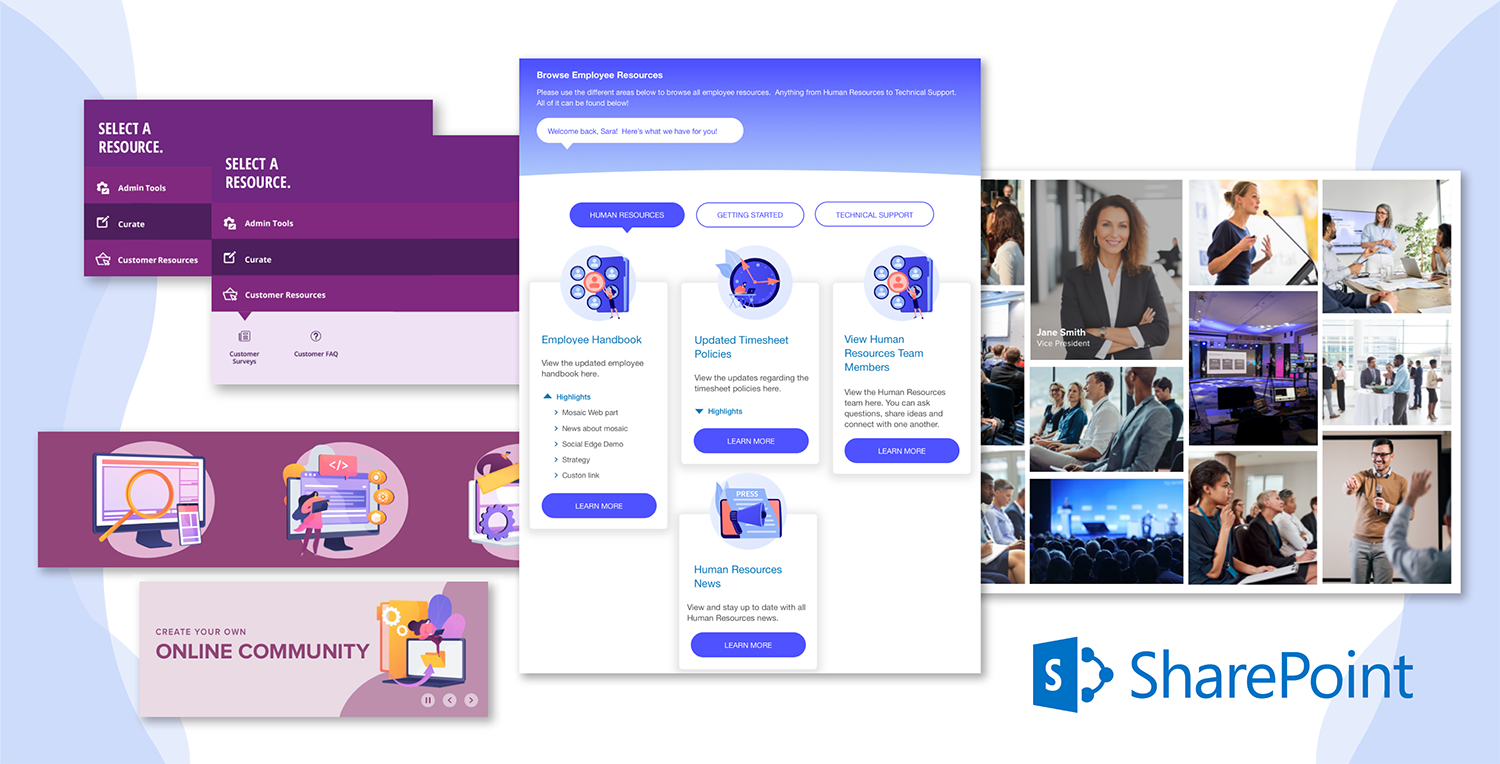Without proper governance, SharePoint can lead to disorganized content, security vulnerabilities, and lost productivity.
SharePoint has become an indispensable tool for companies seeking streamlined collaboration, powerful document management, and effective communication. In this article, we'll explain what SharePoint governance is, outline core governance principles, highlight its benefits, and provide actionable best practices to ensure your SharePoint environment runs efficiently and securely.
Key takeaways
- Governance defines roles, policies, and processes to keep SharePoint organized and secure.
- Align governance with business goals to enhance collaboration, compliance, and workflows.
- Start with a governance team, clear policies, and user training for effective governance planning.
- Prevent issues like cluttered content and security gaps with clear rules and responsibilities.
- Regularly update governance practices to adapt to organizational changes and new features.
- Partner with an intranet strategy and governance services company like Social Edge Consulting for support on SharePoint governance solutions.
What is SharePoint governance?
SharePoint governance refers to a set of policies, roles, responsibilities, and processes that guide how it’s used within an organization. This ensures the platform is managed effectively to align with business goals, maintain compliance, and promote efficient collaboration.
Think of it as creating a playbook for how things should work.
Read more about what is community governance
What is included in a SharePoint governance plan?
Key components of an effective governance plan for SharePoint typically include:
- Roles and responsibilities: Defining who is responsible for managing the platform, such as administrators, content owners, and end users.
- Information architecture: Structuring sites, libraries, and lists to ensure easy navigation and content discoverability.
- Permissions and access control: Establishing guidelines for who can access, edit, or share content within SharePoint.
- Content management: Setting rules for creating, storing, and archiving content to prevent clutter and maintain relevance.
- Compliance and security: Ensuring SharePoint aligns with legal and regulatory requirements, including data protection and retention policies for the organization.
- Customization guidelines: Defining standards for customizations, such as workflows, branding, or third-party integrations, to maintain performance and reliability.
- Training and support: Providing resources and support to help users understand how to properly use SharePoint.
Benefits of SharePoint governance
As we've already learned, governance for SharePoint is like having a good manager for a busy office—it enables everyone to find what they need, work efficiently, and avoid unnecessary headaches.
The benefits to organizations include:
1. Security & data protection: By restricting access to specific types of content, such as sensitive content, financial reports, customer records, or proprietary information, organizations can ensure sensitive data is only accessible to authorized individuals.
2. Improved user experience: With clear structures and workflows, users can quickly find what they need and work efficiently. This boosts both employee productivity and satisfaction.
3. Better employee collaboration: By using standardized tools and consistent processes, team members can work together more effectively. This leads to better project outcomes.
4. Long-term scalability: By preparing for organizational growth and new requirements, companies can ensure their systems adapt to future needs.
Key pillars and examples of SharePoint governance
Establishing strong governance is the best way to ensure an effective SharePoint environment. These key pillars support a successful governance framework:
Compliance and security
Compliance and security are essential for meeting regulatory requirements and protecting data.
Examples:
- Implement data loss prevention (DLP) policies to safeguard sensitive information, such as financial records or customer data.
- Regularly audit SharePoint activity to detect potential security breaches, such as unauthorized access to confidential files.
- Use sensitivity labels to classify and protect documents containing personal or proprietary information.
Policies and guidelines
Policies and guidelines are the backbone of governance. They outline content management rules, including retention and deletion policies, to manage the information lifecycle.
Examples:
- Retention policies ensure files, like financial statements, are archived after three years to maintain compliance and reduce storage costs.
- Deletion rules automatically remove outdated marketing materials after a set period to keep libraries clutter-free.
- User access controls restrict permissions to sensitive HR documents to authorized personnel only.
Roles and responsibilities
The governance team should include administrators, IT staff, and business stakeholders working together.
Examples:
- A SharePoint administrator manages site settings and ensures backup protocols are in place.
- A content owner in the marketing department updates and organizes the content library for campaigns.
- An IT security lead monitors compliance with data protection policies and conducts regular audits.
Site and content management
Effective site and content management begins with structuring SharePoint sites logically and ensuring content remains current and relevant.
Examples:
- Use a consistent site structure across departments, such as a standardized hierarchy for team sites and project libraries.
- Schedule quarterly reviews to archive unused sites and delete outdated content, such as inactive project folders.
- Implement metadata tagging for documents to improve searchability and productivity.
Steps to implement a SharePoint governance plan
Now that we understand the key pillars and benefits of SharePoint governance let's review how to create a SharePoint governance plan for your team.
By following the governance template below, you will set a solid framework that aligns with your organizational goals and regulatory requirements.
1. Define your governance team
A governance team is a group of stakeholders responsible for establishing, maintaining, and enforcing SharePoint governance policies. This team should include representatives from IT, business units, and management to ensure balanced decision-making. Their collective expertise helps address the technical, operational, and strategic needs of SharePoint.
For example, IT may handle permissions and technical issues, business units may define content and collaboration requirements, and management may oversee compliance and adoption metrics. Assigning roles such as governance lead and compliance officer ensures accountability.
2. Set clear goals
Clearly defined intranet KPIs and goals are the foundation of a successful governance plan. Goals should align with your organization’s objectives, such as improving data security, enhancing user collaboration, or ensuring regulatory compliance. These goals provide direction and focus for the governance efforts.
For instance, if your goal is to improve collaboration, your policies may prioritize site creation requests and document sharing. If regulatory compliance is a focus, your plan should include detailed data retention and classification guidelines.

3. Document roles and responsibilities
Roles and responsibilities clarify who is accountable for specific tasks within SharePoint. This ensures that permissions, site management, and content maintenance are handled efficiently and consistently.
For example, IT administrators might manage site settings and security permissions, while content owners from business units update and approve content. By documenting these roles, you eliminate confusion and reduce the risk of governance breakdowns.
Common roles and responsibilities on SharePoint include:
- Governance committee: Establish and enforce governance policies, approve site architecture, and review SharePoint usage, business processes, security, and compliance.
- SharePoint administrator: Manage permissions, monitor performance, maintain backups, and ensure technical compliance with governance policies.
- Information architect: Design and maintain taxonomy, metadata, and content structures to ensure consistency and usability.
- Content owner: Maintain and update assigned content areas, ensuring accuracy and compliance with retention policies.
- Compliance officer: Oversee data privacy, conduct audits, and mitigate risks related to SharePoint data usage.
- Site collection owner: Manage site-level permissions, settings, and act as a governance contact for site users.
- End users: Follow governance policies, use approved templates, and report issues or breaches.
- Training and support team: Develop training materials, provide user support, and update programs as governance evolves.
- IT security team: Ensure security protocols are followed, monitor incidents, and perform regular security assessments.
- Project manager: Oversee SharePoint projects, coordinate stakeholder efforts, and ensure alignment with governance goals.
4. Establish policies and guidelines
Policies and guidelines set the rules for how SharePoint is used within your organization. These should cover site creation, document management, naming conventions, and permission structures to promote consistency and usability.
For instance, you might require sites to follow a specific naming convention, such as “Dept_ProjectName_Date,” to keep the environment organized. Document lifecycle management policies might specify when to archive or delete outdated content.
5. Define usage standards
Usage standards help ensure SharePoint is used effectively and within the organization's guidelines. These include acceptable file types, storage limits, and prohibited activities, ensuring the platform remains efficient and secure.
For example, a usage standard could prohibit uploading executable files to reduce security risks. Another standard might limit individual file sizes to avoid performance issues, ensuring SharePoint remains responsive for all users.
6. Plan for security and compliance
Security and compliance policies protect sensitive data and ensure adherence to regulatory requirements. This involves defining access controls, data classification, and retention schedules based on your organization’s needs.
For example, you might classify data into categories like “Public,” “Internal Use Only,” and “Confidential,” each with specific access controls. Compliance requirements, such as GDPR, could dictate retention periods for certain types of documents.
7. Develop a SharePoint training strategy
Training ensures that users understand SharePoint governance policies and how to use the platform effectively. Role-specific training for administrators, content managers, and end users can prevent misuse and increase productivity.
For example, administrators might receive training on managing permissions, while content managers learn how to apply metadata and tags. End users can be educated on uploading documents and using SharePoint for collaboration.
8. Implement monitoring and reporting processes
Monitoring and reporting allow you to track adherence to governance policies and identify potential issues. SharePoint’s built-in analytics tools, as well as third-party solutions, can provide insights into site usage, permissions, and compliance.
For instance, you might monitor user activity to detect unauthorized access attempts or generate reports on content usage to identify outdated or underutilized sites. Regular reporting ensures governance effectiveness and accountability.
9. Plan for scalability and adaptability
Governance strategies must accommodate future growth and technological changes. Scalability ensures the policies remain effective as your organization expands, while adaptability addresses evolving business needs and SharePoint updates.
For example, as your organization grows, you might need to establish guidelines for archiving inactive sites. Similarly, when Microsoft rolls out new SharePoint features, your governance plan should evaluate their relevance and update policies accordingly.
10. Communicate and enforce governance
Communication ensures all stakeholders are aware of the governance plan and its requirements. Enforcement guarantees adherence, maintaining the integrity and efficiency of SharePoint.
For instance, you can create a SharePoint site or document library to store governance policies, making them accessible to all users. Enforcement can include automated reminders for policy adherence, such as content reviews or permission audits.
11. Test and refine
Testing identifies gaps in your governance plan, while refinement ensures continuous improvement. Regular audits and feedback collection help ensure the plan remains effective and aligned with organizational goals.
For example, you might conduct a quarterly audit to evaluate permission settings or review user feedback to address usability challenges. Refinements can include adjusting policies to improve site performance or user satisfaction.
12. Maintain continuous improvement
Continuous improvement ensures that your governance requirements evolve with your organization. This includes scheduling regular reviews and incorporating feedback to address new challenges or opportunities.
For instance, you might review the plan annually to address changes in regulatory requirements or evaluate its impact on user adoption. Updating policies to reflect new best practices ensures the governance plan stays relevant.
Common SharePoint governance challenges
Governance rules ensure a balanced system that promotes collaboration while maintaining control. However, several challenges can arise, from over-restriction to outdated processes. Below are the most common governance challenges and actionable strategies to address them.
Balancing control and flexibility
Over-restricting SharePoint access can stifle productivity, while excessive freedom can lead to site sprawl and content overload.
Solution: Establish clear governance policies, such as:
- Storage limits
- Naming conventions
- Retention rules
These guidelines support both collaboration and control, ensuring an organized and efficient environment.
Driving user adoption and compliance
Employees often struggle to follow governance policies without proper guidance, leading to inefficiencies and governance breakdowns.
Solution: Provide tailored support, including:
- Training sessions to familiarize users with governance policies
- User-friendly guides to simplify processes
- A governance committee to address questions and ensure ongoing support
Keeping up with updates and technology changes
Frequent updates to SharePoint and related platforms, like Office 365, can quickly render governance plans outdated, disrupting workflows and compliance efforts.
Solution: Form a dedicated governance team to:
- Monitor updates and evaluate their impact
- Adjust governance vision and policies to incorporate new features
- Ensure continued adherence to regulatory and compliance requirements
Building a clear governance roadmap
Without a well-defined governance plan, organizations may face disorganized systems, inconsistent processes, and inefficient use of SharePoint.
Solution: Develop a governance roadmap that includes:
- Input from all business units
- Clearly outlined roles and responsibilities
- Defined policies to align with organizational goals
Managing content lifecycle effectively
Neglecting lifecycle management can lead to outdated content, cluttered sites, and unnecessary storage costs.
Solution: Implement lifecycle management processes by:
- Conducting regular site reviews
- Archiving inactive content
- Updating governance documents to reflect current practices
A governance team can oversee lifecycle management, ensuring SharePoint remains efficient and relevant.
Governance tools and resources for SharePoint
Here’s a list of effective tools that can help organizations manage and maintain their SharePoint environments efficiently:
Built-in SharePoint governance tools
- Site Policies: Automate site lifecycle management, including creation, expiration, and deletion.
- Content Types: Define and reuse metadata and document structure across sites.
- Version History: Track changes to documents and restore previous versions when needed.
- Permission Management: Control access at the site, document library, and item levels.
- Auditing and Reporting: Built-in capabilities to monitor user activity and content changes.
Microsoft 365 governance tools
- Microsoft Purview:
- Data loss prevention (DLP)
- Sensitivity labels for compliance
- Information governance for retention policies
- Microsoft Defender for Office 365: Monitors threats and vulnerabilities in SharePoint.
- Power Automate: Automate workflows for document approvals, notifications, and more.
- Compliance Manager: Ensures adherence to regulations like GDPR and HIPAA.
Third-party governance tools for SharePoint
- AvePoint Governance Automation: Automates site provisioning and governance enforcement, saving time.
- ShareGate: Simplifies migration, permissions management, and provides governance insights.
- Metalogix ControlPoint: Offers centralized SharePoint management with robust auditing and permissions analysis.
- DocAve Governance Suite: Manages site lifecycle, enforces policies, and streamlines permissions.
- CardioLog Analytics: Delivers in-depth SharePoint usage and adoption metrics, optimizing content governance.
SharePoint monitoring and reporting tools
- SysKit Point: Tracks permissions and user activities while generating governance reports.
- SPDocKit: Provides SharePoint documentation, configuration management, and policy enforcement.
- SolarWinds Server & Application Monitor: Monitors SharePoint health, performance, and alerts for governance issues.
SharePoint workflow and task management tools
- Nintex Workflow: Automates governance workflows for document management, permissions, and compliance.
- K2 Cloud: Provides custom workflows and forms to enforce governance standards.
Need support with your SharePoint governance strategy?
A well-executed SharePoint governance plan ensures secure, compliant content management while boosting collaboration, supporting growth, and meeting regulatory requirements. By establishing clear policies and strategies, you can streamline content management across all business divisions.
Partner with a trusted SharePoint consulting agency like Social Edge Consulting. Our team specializes in creating governance frameworks tailored to your organization’s needs, helping you build efficient and scalable SharePoint environments.
At Social Edge, we simplify the onboarding process, ensuring employees quickly adapt to SharePoint while providing ongoing support to optimize and maintain your system.
Here’s how we can assist:
- Developing governance documents and templates
- Implementing effective document lifecycle management
- Aligning storage limits and retention policies with your goals
- And much more
Book a free demo today and see how our SharePoint consulting services can help your organization.
Frequently asked questions (FAQs) about SharePoint governance
What is governance?
Governance refers to the framework of rules, roles, and processes that guide how technology, data, or systems are managed within an organization. In the context of SharePoint or Microsoft 365, it ensures compliance, security, and consistency across all users and content.
What are Microsoft 365 governance best practices for 2025?
Best practices include implementing clear access controls, enforcing data retention policies, automating compliance checks, using Microsoft Purview and DLP for security, and regularly reviewing permissions to reduce risk as Microsoft 365 evolves.
Is improving Microsoft 365 governance important?
Yes, improving governance helps organizations maintain data security, regulatory compliance, and consistent user experiences. It also reduces system sprawl, ensures accountability, and improves productivity through standardized workflows.
What tools help enforce data governance in SharePoint and Microsoft 365?
Tools like Microsoft Purview, Compliance Manager, Defender for Office 365, and Power Automate help enforce data governance. Third-party tools such as AvePoint, ShareGate, and Metalogix add automation and advanced reporting.
What are recommended governance models for Microsoft intranet platforms?
Recommended models include centralized governance for strict control, decentralized governance for departmental autonomy, and hybrid models that combine both to balance flexibility and compliance.
How can proprietary SharePoint add-ons improve information management?
Custom add-ons enhance SharePoint’s capabilities by automating governance workflows, streamlining document management, and improving metadata accuracy, which increases discoverability and compliance tracking.
How do I ensure data security when using a business document templates library?
Limit access to authorized users, apply sensitivity labels, enforce data loss prevention (DLP) policies, and regularly audit permissions to protect proprietary or confidential information stored in document libraries.
Who offers content collaboration with built-in governance?
Microsoft 365 platforms like SharePoint and Teams provide native governance features, while consulting partners like Social Edge Consulting offer tailored governance frameworks to improve compliance and collaboration.
What are some ways to streamline content publishing within SharePoint?
Use approval workflows, metadata tagging, and version control. Automating content lifecycle steps, such as review reminders or expiry notifications, helps maintain accuracy and consistency across published materials.
What is content governance?
Content governance defines the standards and processes for creating, managing, and maintaining content across an organization. It ensures consistency, compliance, and alignment with brand and regulatory requirements.
What is intranet governance?
Intranet governance focuses on managing structure, permissions, and content across an organization’s internal communication platform to ensure it remains relevant, secure, and easy to use for all employees.
What are key success factors in deploying Microsoft SharePoint?
Key factors include defining clear governance policies, providing user training, aligning SharePoint’s structure with business goals, and continuously monitoring performance and user adoption.
What are best methods to manage permissions and security within SharePoint?
Apply role-based access controls, use groups instead of individual permissions, review access regularly, and implement Microsoft Purview and DLP policies for additional compliance and security.
How does optimizing SharePoint architecture benefit large enterprises?
Optimized architecture enhances search performance, reduces redundant data, improves compliance tracking, and supports scalability as teams and content grow across large organizations.
Why choose enterprise Microsoft 365 governance solutions?
Enterprise-level governance tools provide advanced compliance controls, automation, and analytics. They ensure secure collaboration, reduce manual administration, and simplify audit and reporting processes.
How to get the most out of SharePoint?
Regularly review governance policies, provide user training, automate workflows, and integrate tools like Teams and Power Automate to improve collaboration and content management efficiency.
How to create an intranet on SharePoint?
Start by defining your intranet’s purpose, structure, and governance model. Use SharePoint’s communication and team sites to organize content, apply templates for consistency, and configure permissions for secure access.
What secure collaboration platforms offer access governance?
Microsoft 365, Google Workspace, and Box all offer built-in access governance tools. For advanced control, platforms like ShareGate or AvePoint can centralize permission management and automate compliance reporting.
What tools help streamline governance documentation?
Tools such as Microsoft Word integrated with SharePoint, Power Automate, and third-party options like Confluence or Notion can automate versioning, approval, and document tracking for governance documentation.